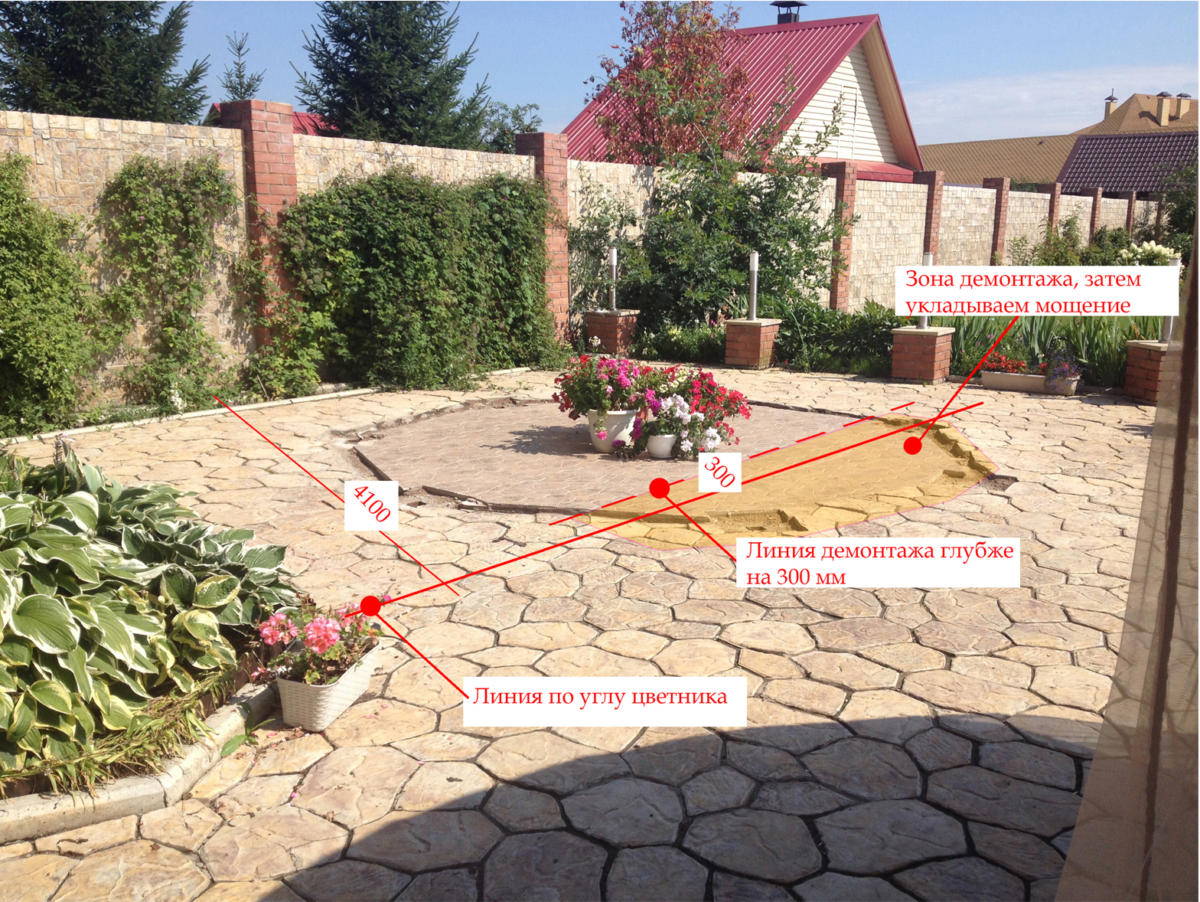Working on a design project is a complex processfor both the customer and the designer. Today, a professional will share some secrets with us and tell us about his method of creating 3D visualization. Many designers work in tandem with visualizers, which often leads to a problem in the spirit of a “broken telephone”. Sometimes it is easier to make the color brighter, highlight details, correct small things and make changes at the request of the customer yourself. Interior designer Eliza Komleva uses Photoshop in such cases. Related articles Eliza Komleva, interior designer In addition to interior design, she is also engaged in landscape architecture and design. Over more than ten years of practice, she has worked not only in Moscow, but also in different cities of Siberia, in Krasnodar, Minsk, Astana. - In my practice, there were often situations when the visualizer did not 100% understand the task, and the customer was expecting the finished result any minute. In one case, for example, I didn’t like the columns — they were too heavy, bulky, and the mosaic panel didn’t glow as it should have. After spending 40 minutes on Photoshop, I was able to fix all the flaws and make the visualization look more presentable for the customer. And when he asked to make a separate, more detailed image of one of the zones in two versions, it took me only 15 minutes. visualizer work
visualizer work designer work in photoshop
designer work in photoshop designer work in photoshop
designer work in photoshop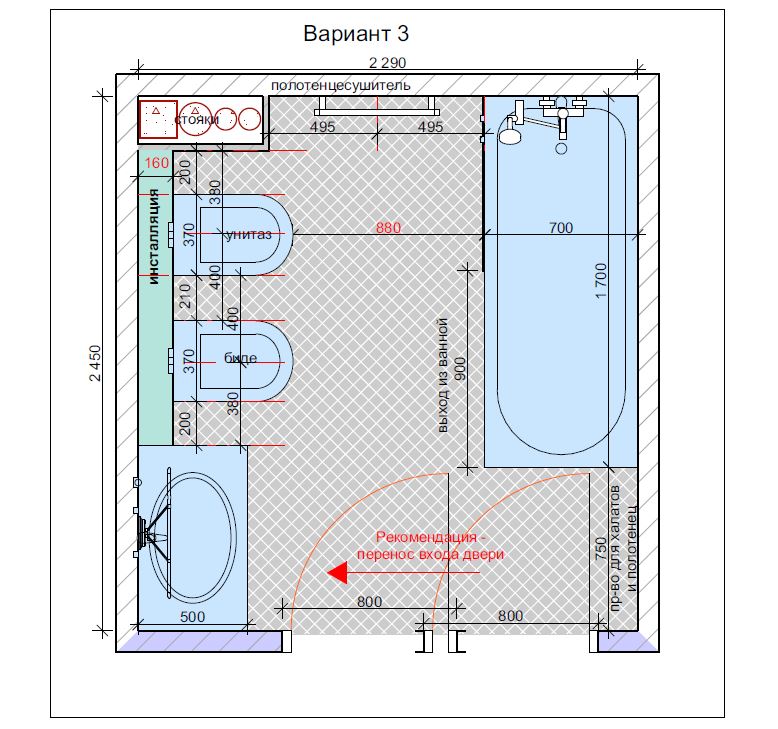 designer work in Photoshop If in the interiorIf a panel is involved, one of the customer's frequent requests is to prepare several options with different images. This work takes very little time, and with the help of Photoshop I can offer the customer up to five visualization options in a matter of minutes. Photoshop is also indispensable if, having received the visualization, we realize that the picture is poor.
designer work in Photoshop If in the interiorIf a panel is involved, one of the customer's frequent requests is to prepare several options with different images. This work takes very little time, and with the help of Photoshop I can offer the customer up to five visualization options in a matter of minutes. Photoshop is also indispensable if, having received the visualization, we realize that the picture is poor.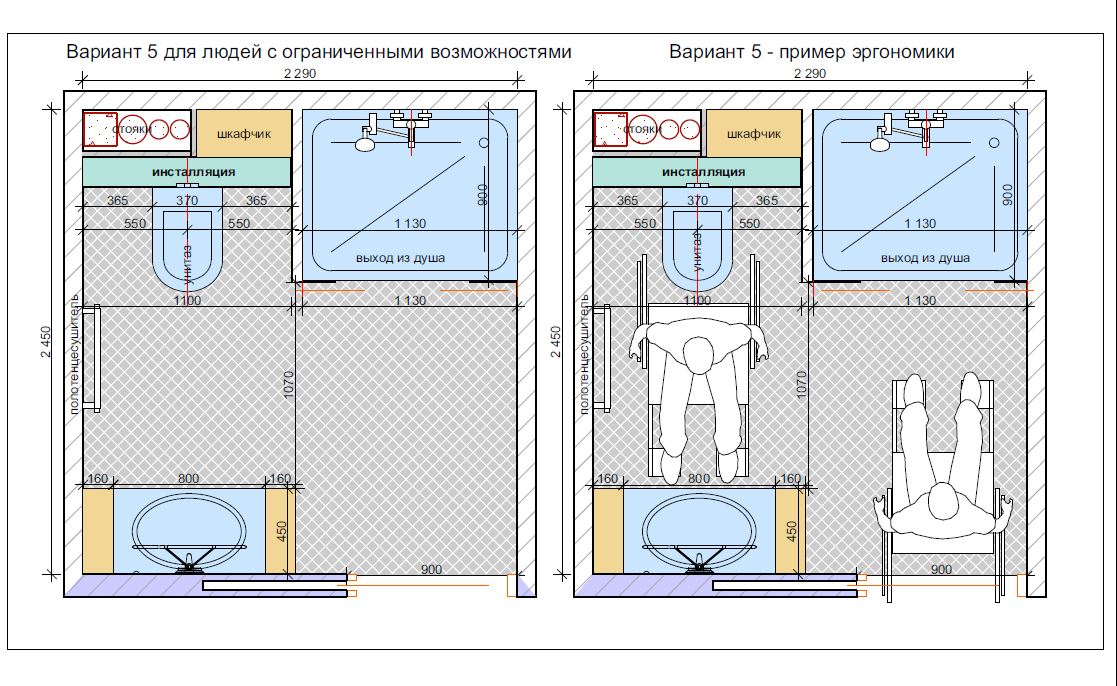
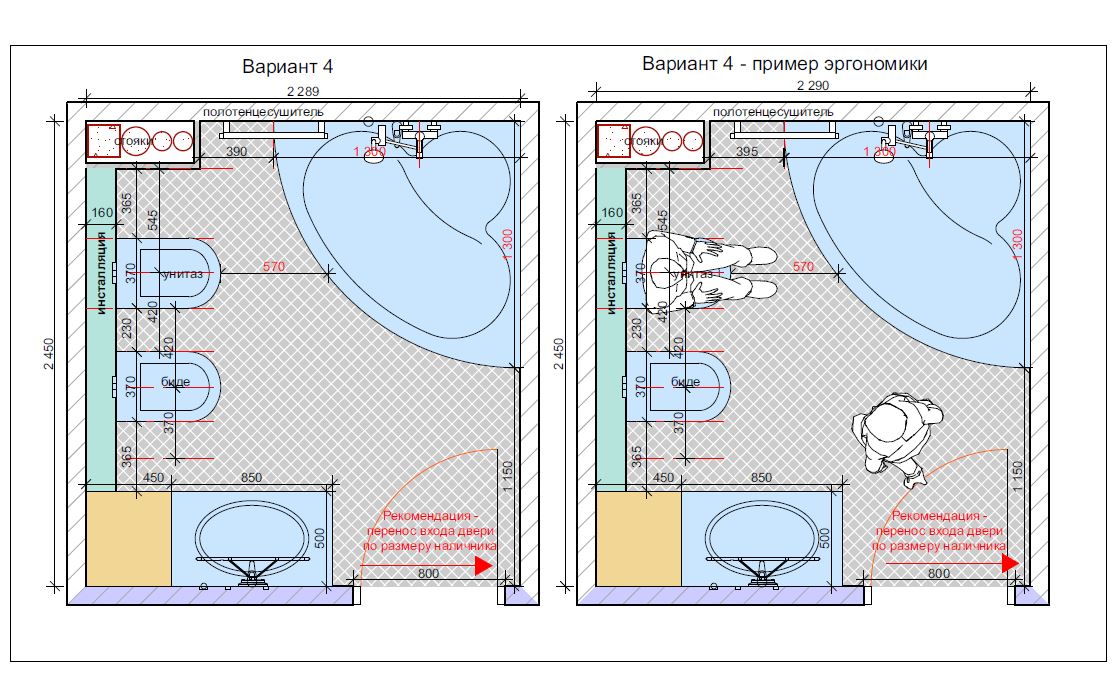
 visualizer work
visualizer work designer's work Another common reasonadjustments - coloristics of the premises. In my opinion, it is very important that the customer sees the final version of the proposed interior and does not have to think up anything. And Photoshop will help you to perfectly select and “pull out” the color.
designer's work Another common reasonadjustments - coloristics of the premises. In my opinion, it is very important that the customer sees the final version of the proposed interior and does not have to think up anything. And Photoshop will help you to perfectly select and “pull out” the color.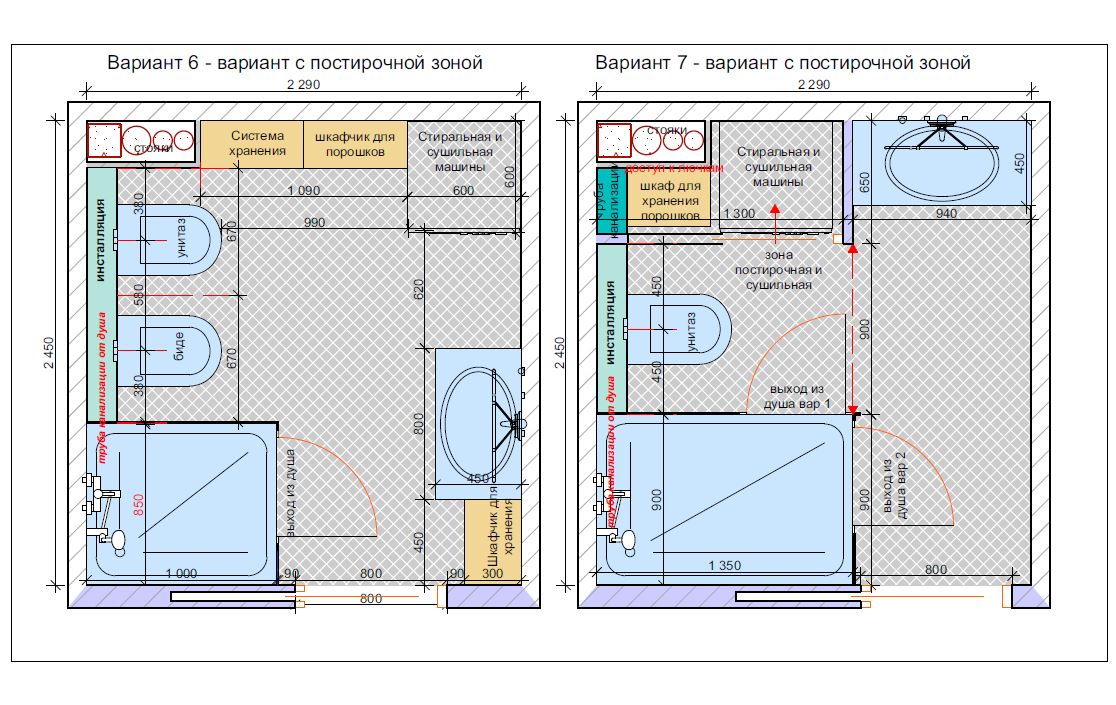

 And every designer faces the problemcases when the customer wants to see several options for solving a certain moment in the interior. Or the designer himself wants to offer several options. It often happens that the customer wants to "try on" different tile options in one interior. All these small tasks are easily and quickly solved with the help of Photoshop.
And every designer faces the problemcases when the customer wants to see several options for solving a certain moment in the interior. Or the designer himself wants to offer several options. It often happens that the customer wants to "try on" different tile options in one interior. All these small tasks are easily and quickly solved with the help of Photoshop. first version of the hallway
first version of the hallway second version of the hallway
second version of the hallway first version of the tile
first version of the tile the second version of the tile is worth mentioning separatelywork not on interiors, but on landscapes. When working on landscape projects, we often face the impossibility of taking measurements in the shortest possible time. And again, I turn to Photoshop and create something like a drawing, which the builder will understand faster than the drawings of the same AutoCad. Related articles
the second version of the tile is worth mentioning separatelywork not on interiors, but on landscapes. When working on landscape projects, we often face the impossibility of taking measurements in the shortest possible time. And again, I turn to Photoshop and create something like a drawing, which the builder will understand faster than the drawings of the same AutoCad. Related articles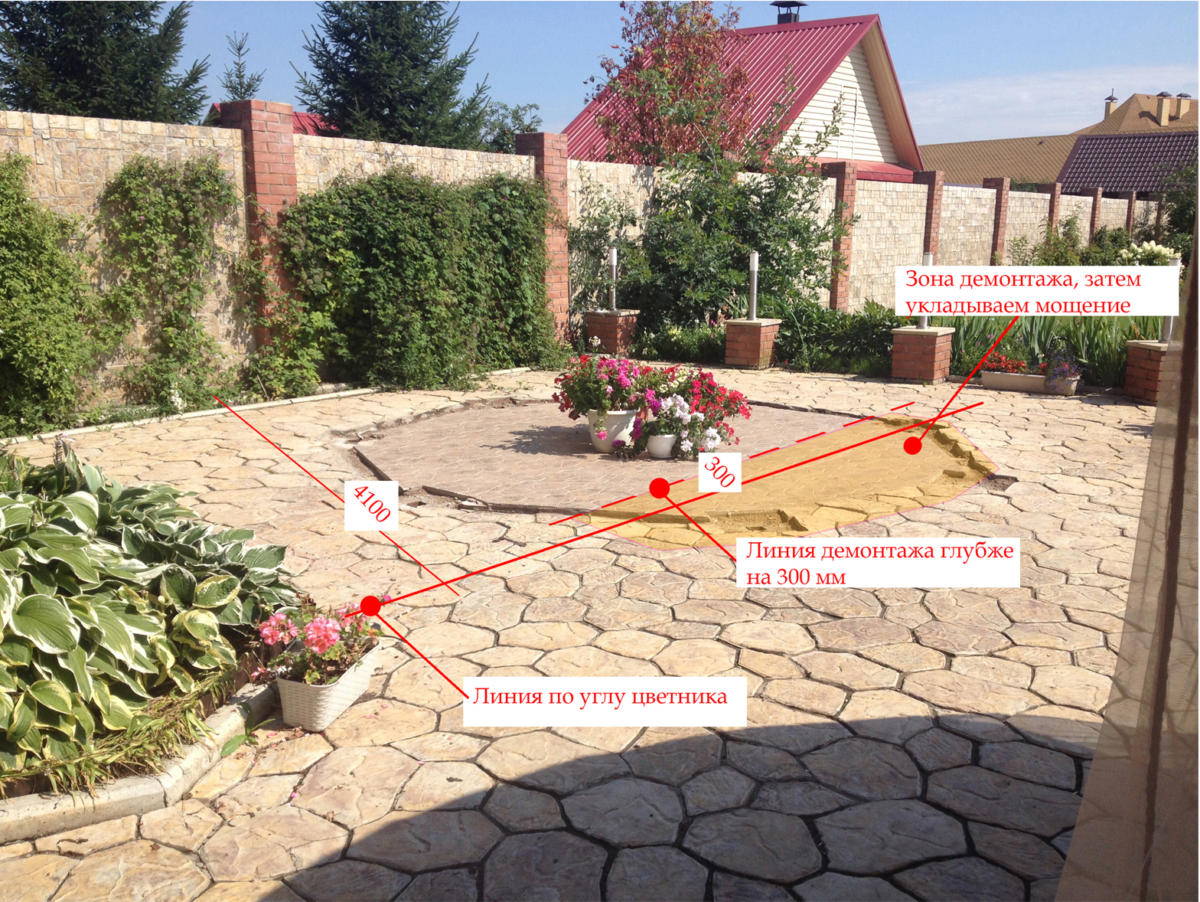 Visualizations from Eliza Komleva's projects.
Visualizations from Eliza Komleva's projects.
Software for Design: Visualization of Interior in Photoshop