Our review briefly talks about 10common software for landscape design. They are used by both amateurs and professionals who create landscape design. We are sure that here you will find what you need The latest versions of professional software complexes make it possible not only to view objects (landscapes, buildings, interiors, parts and mechanisms) from different angles at different scales (general plan, medium, large). Virtual excursions are also possible with the examination of any objects from different angles. With the help of programs, you can "turn on" winter or autumn, day (morning, noon or sunset, taking into account the real position of the sun relative to the site) or night. Related articles If additional decorative and landscape lighting is planned on the site, then you can see how it looks in principle. It is unnecessary to talk about how realistic the "pictures" created for the customer can be. Suffice it to recall the film "Avatar". When creating it, extra-class computer modeling was also used. We have selected the 10 most popular programs for you.  10.Realtime Landscaping Architect A suite of applications for professional landscape design in 2D and 3D dimensions. Suitable for both specialists in this field, and those who want to original and beautifully refine the adjacent territory of their private house or summer cottage. With Realtime Landscaping Architect (the developers allow you to download a trial version for free), you can draw up a real master plan of the site in 3D, along with an estimate for the materials and plants used. In this case, you can work with any relief, and see the result using the "video walk" option. There will also be an opportunity at any time to look at your creation from a bird's eye view and at night. A library of 12,800 objects is available to users. Using it, you will make it easier for yourself the task of choosing a suitable lawn, shrubs, flower beds, artificial reservoir, hedges, garden fences and much more. The menu features 5,700 exclusive layouts (can be used as a template), dendroplan options, 1,200 attributes and 200 design accessories, including extravagant lighting and paths. On the project, if necessary, designations and explanations are placed: labels, footnotes, arrows - everything is provided. Scaling and rotating the project at different angles can also come in handy. Importing photos, drawings or shapes will be needed when you make your choice of landscape design software to expand your options. Landscape design software Realtime Landscaping Architect for operating systems Windows XP / Windows, Vista / Windows 7 / Windows 8.
10.Realtime Landscaping Architect A suite of applications for professional landscape design in 2D and 3D dimensions. Suitable for both specialists in this field, and those who want to original and beautifully refine the adjacent territory of their private house or summer cottage. With Realtime Landscaping Architect (the developers allow you to download a trial version for free), you can draw up a real master plan of the site in 3D, along with an estimate for the materials and plants used. In this case, you can work with any relief, and see the result using the "video walk" option. There will also be an opportunity at any time to look at your creation from a bird's eye view and at night. A library of 12,800 objects is available to users. Using it, you will make it easier for yourself the task of choosing a suitable lawn, shrubs, flower beds, artificial reservoir, hedges, garden fences and much more. The menu features 5,700 exclusive layouts (can be used as a template), dendroplan options, 1,200 attributes and 200 design accessories, including extravagant lighting and paths. On the project, if necessary, designations and explanations are placed: labels, footnotes, arrows - everything is provided. Scaling and rotating the project at different angles can also come in handy. Importing photos, drawings or shapes will be needed when you make your choice of landscape design software to expand your options. Landscape design software Realtime Landscaping Architect for operating systems Windows XP / Windows, Vista / Windows 7 / Windows 8. 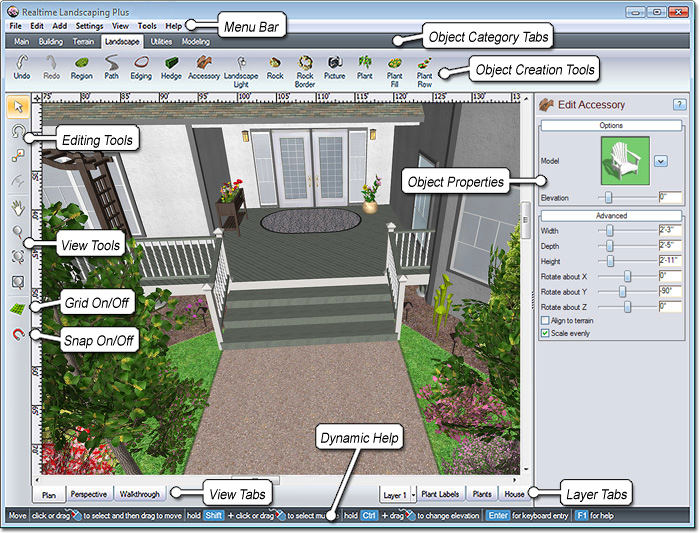
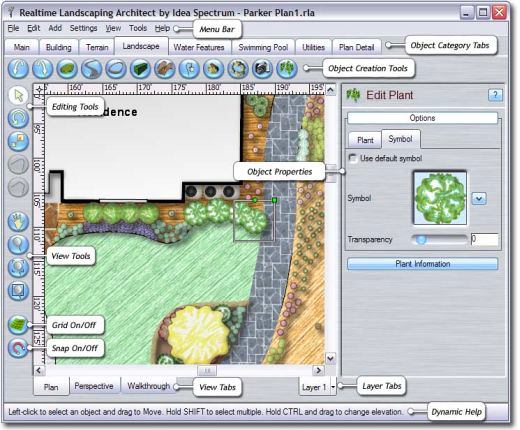


 Our opinion:- If you plan to engage in landscape design on your own, you should, of course, start with the simplest programs. It is necessary to pay attention to the Russified versions to master the functionality perfectly. 9. Punch Home Design Thanks to a user-friendly interface and a solid library of ready-made objects, you can create a landscape composition quickly, in an hour or two. 3D renders (converters) will allow you to make three-dimensional models from your drawings or uploaded photos of what will soon appear at your house, summer cottage or cafe. The application allows you to place at any point in the project any plant, gazebo, path, lantern, fountain - everything that can fit there. You choose the material and color, and you can also estimate how it will look in certain lighting conditions. Related Articles After you have determined where and what will be located and how it should look, take a virtual walk around the site. After that, you can correct inaccuracies or change what is "not so worth it." To do this, you have at your disposal a powerful object editor, structure modifier, photo corrector. Active users of this program note in it the "American approach to all the details." In other words, everything is done simply, quickly and efficiently. Unlike most popular and quality products, Punch Home Design. The requirements are quite simple: a modern processor, starting from a Pentium, any operating system, from 64 Mb of memory, a 16-bit monitor, a drive for installing the program (if you purchase it on a special medium), a mouse and keyboard for work. Agree, even the weakest PC meets these requirements.
Our opinion:- If you plan to engage in landscape design on your own, you should, of course, start with the simplest programs. It is necessary to pay attention to the Russified versions to master the functionality perfectly. 9. Punch Home Design Thanks to a user-friendly interface and a solid library of ready-made objects, you can create a landscape composition quickly, in an hour or two. 3D renders (converters) will allow you to make three-dimensional models from your drawings or uploaded photos of what will soon appear at your house, summer cottage or cafe. The application allows you to place at any point in the project any plant, gazebo, path, lantern, fountain - everything that can fit there. You choose the material and color, and you can also estimate how it will look in certain lighting conditions. Related Articles After you have determined where and what will be located and how it should look, take a virtual walk around the site. After that, you can correct inaccuracies or change what is "not so worth it." To do this, you have at your disposal a powerful object editor, structure modifier, photo corrector. Active users of this program note in it the "American approach to all the details." In other words, everything is done simply, quickly and efficiently. Unlike most popular and quality products, Punch Home Design. The requirements are quite simple: a modern processor, starting from a Pentium, any operating system, from 64 Mb of memory, a 16-bit monitor, a drive for installing the program (if you purchase it on a special medium), a mouse and keyboard for work. Agree, even the weakest PC meets these requirements. 

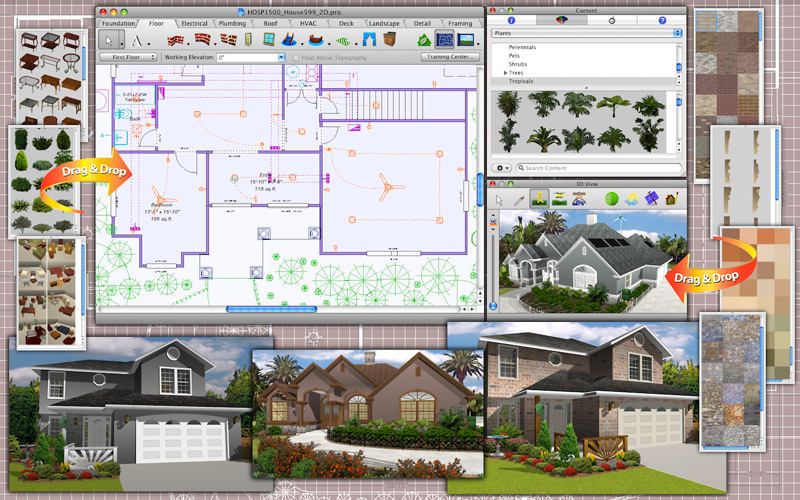
 eight.SketchUp (Google SketchUp) SketchUp (formerly known as Google SketchUp), although not created specifically for the design of adjoining areas and terraces, does an excellent job of this task as well. Proof of this is the numerous user reviews with applications in the form of amazing projects. Gardens, front gardens, lakes, fountains and even large parks are all quite easy to do on the screen in a 3D model in order to understand how everything will look after being embodied in reality. Very easy to use, SketchUp is fine even for novice users. It is possible to make changes and additions at any time, or to cancel the last actions. This is very convenient, because you don't have to re-draw the entire object. The user is allowed to import files from other programs and give them a three-dimensional look. Standard libraries have many popular shapes, objects, materials, and various decorative elements for the exterior. If you want to work completely independently, use a set of all the necessary tools, from a pencil and a ruler with an eraser to projection into the third plane. If you have some working skill, it takes no more than an hour to create a virtual landscape with shrubs, flower beds, a lake and pebble paths. And the interactive shadow, which changes its position in real time, taking into account the location of the site, will increase the naturalness of the created "world". Technical requirements for SketchUp Pro: Mac OS X 10.8, Mac OS X 10.7, Mac OS X 10.5 Intel, Mac OS X 10.6 Intel Important! Previously, SketchUp was owned by @Last Software, then by Google (called Google SketchUp), now acquired by Tribmle. Officially.
eight.SketchUp (Google SketchUp) SketchUp (formerly known as Google SketchUp), although not created specifically for the design of adjoining areas and terraces, does an excellent job of this task as well. Proof of this is the numerous user reviews with applications in the form of amazing projects. Gardens, front gardens, lakes, fountains and even large parks are all quite easy to do on the screen in a 3D model in order to understand how everything will look after being embodied in reality. Very easy to use, SketchUp is fine even for novice users. It is possible to make changes and additions at any time, or to cancel the last actions. This is very convenient, because you don't have to re-draw the entire object. The user is allowed to import files from other programs and give them a three-dimensional look. Standard libraries have many popular shapes, objects, materials, and various decorative elements for the exterior. If you want to work completely independently, use a set of all the necessary tools, from a pencil and a ruler with an eraser to projection into the third plane. If you have some working skill, it takes no more than an hour to create a virtual landscape with shrubs, flower beds, a lake and pebble paths. And the interactive shadow, which changes its position in real time, taking into account the location of the site, will increase the naturalness of the created "world". Technical requirements for SketchUp Pro: Mac OS X 10.8, Mac OS X 10.7, Mac OS X 10.5 Intel, Mac OS X 10.6 Intel Important! Previously, SketchUp was owned by @Last Software, then by Google (called Google SketchUp), now acquired by Tribmle. Officially. 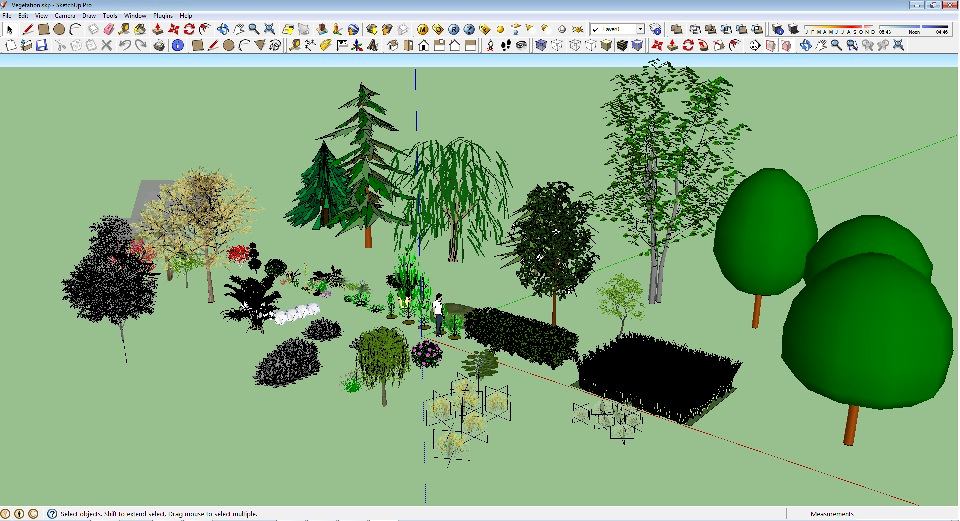

 7. Our Garden Crystal 10.0 The program "Our garden" Crystal 10.0 "(Our garden" Ruby ") is a unique combination of a complete encyclopedia of plants and the latest opportunities for landscape design. This program is for professional designers and hobby gardeners. The program can serve as a kind of teaching tool for teachers and students of design schools, institutes and colleges. Characteristics of "Our garden" Crystal 10.0 ":
7. Our Garden Crystal 10.0 The program "Our garden" Crystal 10.0 "(Our garden" Ruby ") is a unique combination of a complete encyclopedia of plants and the latest opportunities for landscape design. This program is for professional designers and hobby gardeners. The program can serve as a kind of teaching tool for teachers and students of design schools, institutes and colleges. Characteristics of "Our garden" Crystal 10.0 ":
- high quality visualization,
- an updated library of objects,
- There is a calculator for calculating the cost estimate,
- the most complete encyclopedia of plants,
- the possibility of using paving,
- presence of drawing elements / tools,
- presentation of the project in the form of a video,
- bright large photos and links,
- editor of seasonal images,
- Editing existing resources with additions,
- option "Fences and ladders"
- the presence of shadows and much more.
Through the use of the program, you canwatch your garden at any time of the day. You will see what changes he has undergone for several months and even years. Using this effective leadership - including growing plants - you will create your own unique landscape design of the suburban area and implement bold creative ideas. Minimum requirements for the computer for the installation and operation of the program "Our Garden":
- operating system Microsoft Windows 7, Windows Vista, Windows XP;
- acquisition of the program (approximately 3.5 thousand rubles).
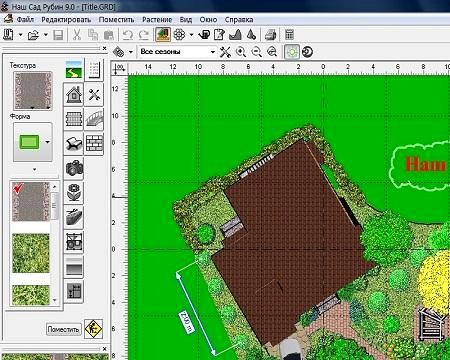

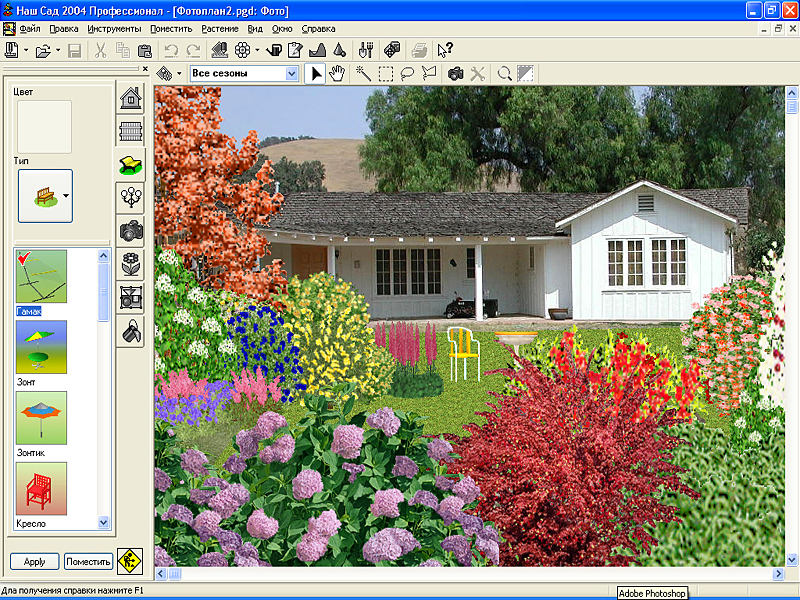 Our opinion:- Complex "Our Garden" is an ideal option for design - its capabilities are more than sufficient to obtain excellent quality "pictures" and project presentation in different seasons and under different lighting conditions. An encyclopedia of plants and detailed information about them is an added bonus. It is especially important for those who seriously plan to independently deal with plants on the site, without involving professionals. 6. FloorPlan 3D 12 The FloorPlan 3D program (available in Russian) is a reliable and simple tool that will help everyone in the redevelopment and design of their own apartment or house. It can also be used to model a personal plot. The presence of convenient and diverse tools and high quality graphics provide great opportunities for creating interactive 3D projects. Related articles The program can be used by highly professional designers, architects and novice users who would like to modify their own living space or improve the area adjacent to the house. With the help of the program, you can make all movements around the projected area using three-dimensional graphics. You can examine in detail and from all sides the interior of the apartment, the layout of the house or the landscape of the site from any point and from any angle. There is another unique quality of FloorPlan 3D: all the necessary materials are selected during the design. The resulting images are incredibly realistic. Requirements: for comfortable work with the program you need the operating system Windows XP, Vista or Windows 7.
Our opinion:- Complex "Our Garden" is an ideal option for design - its capabilities are more than sufficient to obtain excellent quality "pictures" and project presentation in different seasons and under different lighting conditions. An encyclopedia of plants and detailed information about them is an added bonus. It is especially important for those who seriously plan to independently deal with plants on the site, without involving professionals. 6. FloorPlan 3D 12 The FloorPlan 3D program (available in Russian) is a reliable and simple tool that will help everyone in the redevelopment and design of their own apartment or house. It can also be used to model a personal plot. The presence of convenient and diverse tools and high quality graphics provide great opportunities for creating interactive 3D projects. Related articles The program can be used by highly professional designers, architects and novice users who would like to modify their own living space or improve the area adjacent to the house. With the help of the program, you can make all movements around the projected area using three-dimensional graphics. You can examine in detail and from all sides the interior of the apartment, the layout of the house or the landscape of the site from any point and from any angle. There is another unique quality of FloorPlan 3D: all the necessary materials are selected during the design. The resulting images are incredibly realistic. Requirements: for comfortable work with the program you need the operating system Windows XP, Vista or Windows 7. 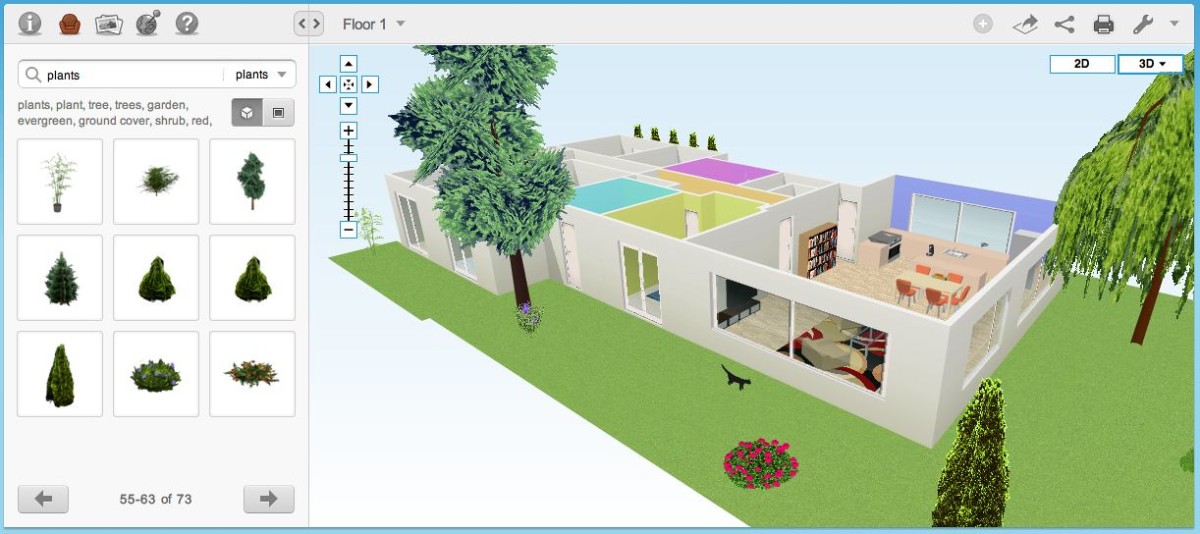

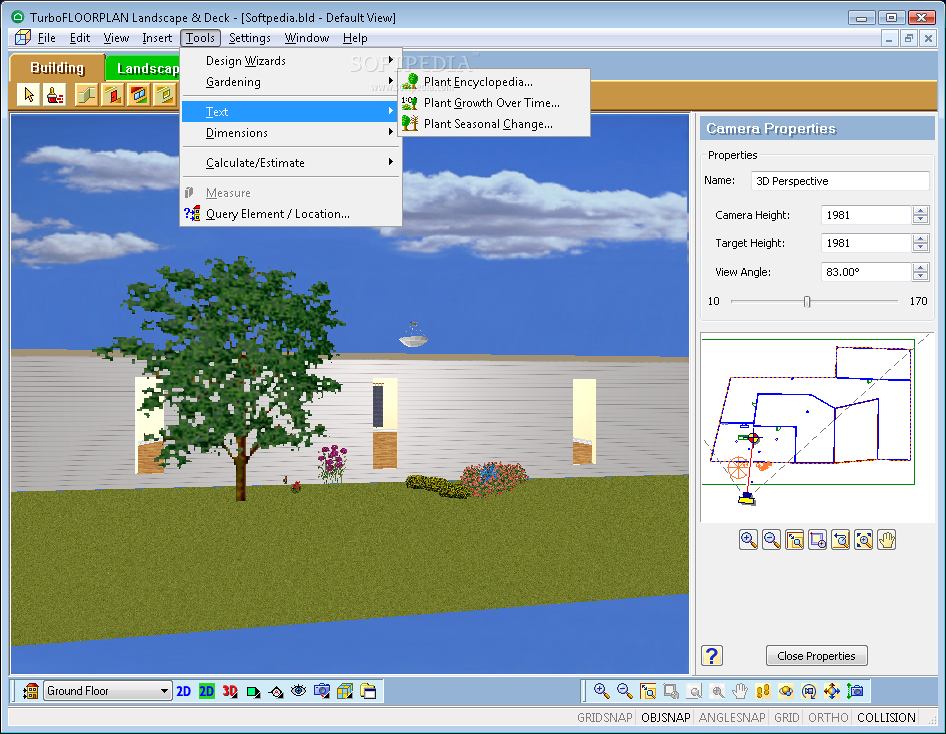 5. Sierra Land Designer 3D 7.0 The program is extremely user-friendly. Allows you to design terrain in 3D and 2D formats. You can change the position of the camera, see your garden at different times of the year and at different times of the day - after all, it is very important to know the effects of future lighting. Each of us works in the country not only for the sake of growing fruits, vegetables, flowers and berries, but also for the sake of an original and interesting landscape, which is created every day on our own. Sierra Land Designer 3D 7.0 software is one of the best assistants in this matter. The layout of the site for most of us comes down to one thing - drawing with a pencil on paper, selecting plants and small buildings, forming and zoning. All this happens over a long period, when we make adjustments to the plan and every day we try to qualitatively update it. But all that we see as a result is a simple drawing with dimensions and not particularly clear shapes. Agree, it is very difficult to create a project and a landscape using this method. Landscape design software Sierra Land Designer 3D 7.0. is simple, especially if you take a couple of hours at once to study the functionality. The program for planning and designing a summer cottage landscape Sierra Land makes it possible to quickly learn and design a summer cottage area on your own. It is professional, but quite simple software.
5. Sierra Land Designer 3D 7.0 The program is extremely user-friendly. Allows you to design terrain in 3D and 2D formats. You can change the position of the camera, see your garden at different times of the year and at different times of the day - after all, it is very important to know the effects of future lighting. Each of us works in the country not only for the sake of growing fruits, vegetables, flowers and berries, but also for the sake of an original and interesting landscape, which is created every day on our own. Sierra Land Designer 3D 7.0 software is one of the best assistants in this matter. The layout of the site for most of us comes down to one thing - drawing with a pencil on paper, selecting plants and small buildings, forming and zoning. All this happens over a long period, when we make adjustments to the plan and every day we try to qualitatively update it. But all that we see as a result is a simple drawing with dimensions and not particularly clear shapes. Agree, it is very difficult to create a project and a landscape using this method. Landscape design software Sierra Land Designer 3D 7.0. is simple, especially if you take a couple of hours at once to study the functionality. The program for planning and designing a summer cottage landscape Sierra Land makes it possible to quickly learn and design a summer cottage area on your own. It is professional, but quite simple software. 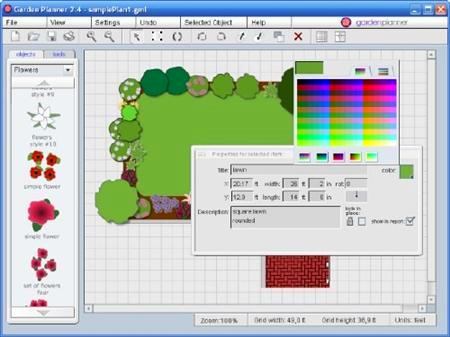
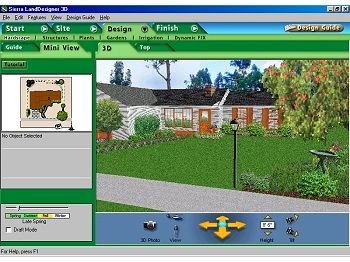
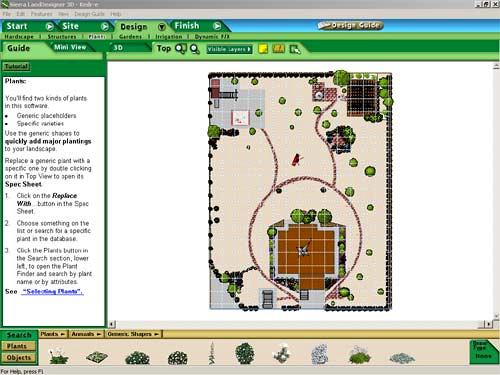 4.Expert Landscape Design 3D The design of a summer cottage always begins with a project. It can be an ordinary freehand drawing on a sheet of paper, or it can be a full-fledged project drawn up using the Expert Landscape Design 3D program. If we collect together all the information from users who left feedback on Expert Landscape Design 3D, we get the following conclusion: it is quite acceptable in terms of characteristics and ease of work. You can draw up a project for a summer cottage, but you cannot sell a similar project to someone. A significant advantage of Expert Landscape Design 3D is the fact that it is very simple and easy to use. It does not have large system requests, since its size is about 5MB. It functions so simply that even a “teapot” can use the program on any computer. Related Articles Absolutely everyone can use Expert Landscape Design 3D software to create exteriors, since working with this software is very simple. Expert Landscape Design 3D is perfect for novice authors who plan to develop, master new programs and more complex functionality. A voluminous library will provide all the necessary plants and buildings. The program allows you to import digital photos from other compatible programs. It provides good picture quality on the monitor in two dimensions. The name of the program mentions 3D. It is there, but the image quality from this angle is rather primitive. It is obvious that Expert Landscape Design 3D is too simple for a professional designer, as it lacks graphics. But it can be the first step in the development of computer landscape design by a novice user to create simple projects. Having mastered this program, you can quickly master more complex programs.
4.Expert Landscape Design 3D The design of a summer cottage always begins with a project. It can be an ordinary freehand drawing on a sheet of paper, or it can be a full-fledged project drawn up using the Expert Landscape Design 3D program. If we collect together all the information from users who left feedback on Expert Landscape Design 3D, we get the following conclusion: it is quite acceptable in terms of characteristics and ease of work. You can draw up a project for a summer cottage, but you cannot sell a similar project to someone. A significant advantage of Expert Landscape Design 3D is the fact that it is very simple and easy to use. It does not have large system requests, since its size is about 5MB. It functions so simply that even a “teapot” can use the program on any computer. Related Articles Absolutely everyone can use Expert Landscape Design 3D software to create exteriors, since working with this software is very simple. Expert Landscape Design 3D is perfect for novice authors who plan to develop, master new programs and more complex functionality. A voluminous library will provide all the necessary plants and buildings. The program allows you to import digital photos from other compatible programs. It provides good picture quality on the monitor in two dimensions. The name of the program mentions 3D. It is there, but the image quality from this angle is rather primitive. It is obvious that Expert Landscape Design 3D is too simple for a professional designer, as it lacks graphics. But it can be the first step in the development of computer landscape design by a novice user to create simple projects. Having mastered this program, you can quickly master more complex programs. 

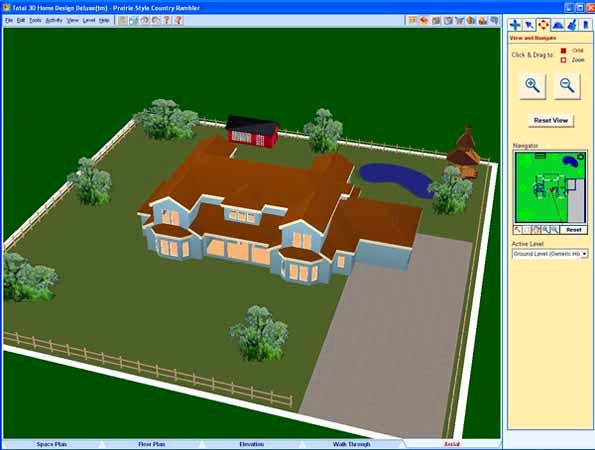 3.Complete Landscape Designer 3 Changing the landscape design in the country with Complete Landscape Designer 3 is as easy as shelling pears. If you want to quickly and qualitatively change the landscape design of the summer cottage for the better, use this program, which will help you complete the project with high quality. Benefits of the program:
3.Complete Landscape Designer 3 Changing the landscape design in the country with Complete Landscape Designer 3 is as easy as shelling pears. If you want to quickly and qualitatively change the landscape design of the summer cottage for the better, use this program, which will help you complete the project with high quality. Benefits of the program:
- a simple and enjoyable program in the work that everyone can do,
- a huge base of blanks-templates for work, which is possible to use to create a beautiful landscape of the suburban area,
- a voluminous library of plants - trees, shrubs and flowers that you can place in the created project to find out how your site will look after planting them in the ground,
- practical search for plants with the possibility ofspecify certain parameters. That is, you enter the necessary humidity, soil acidity, location in the country and other parameters and get a list of plants that meet your requirements and opportunities,
- the ability to work with finished photos, import files,
- simple, intuitive functional, very convenient toolkit,
- no serious system requirements: processor 486-66 or higher; Windows 95, Windows 98, Windows NT 4.0 or later,
- there is a Russified version.
Flaws:you can look at your project only in a single plane, you cannot look from behind or from the side to understand how high-quality the plants will look in one place or another. That is, you work in a standard schedule and only with parts of projects, and not with entire areas. Conclusion: if we start from serious requirements and complex projects, then we can say that this software is not very suitable for such work. But if you just decide to improve the site, you want to do it on your own and in stages, the program for landscape design Complete Landscape Designer 3 will easily help you cope with the task. You only need to upload a photo of a certain area of the cottage, run the program, open the photo on the working field and modify it at your discretion. And then, satisfied with the result, go out to the site and make changes. 
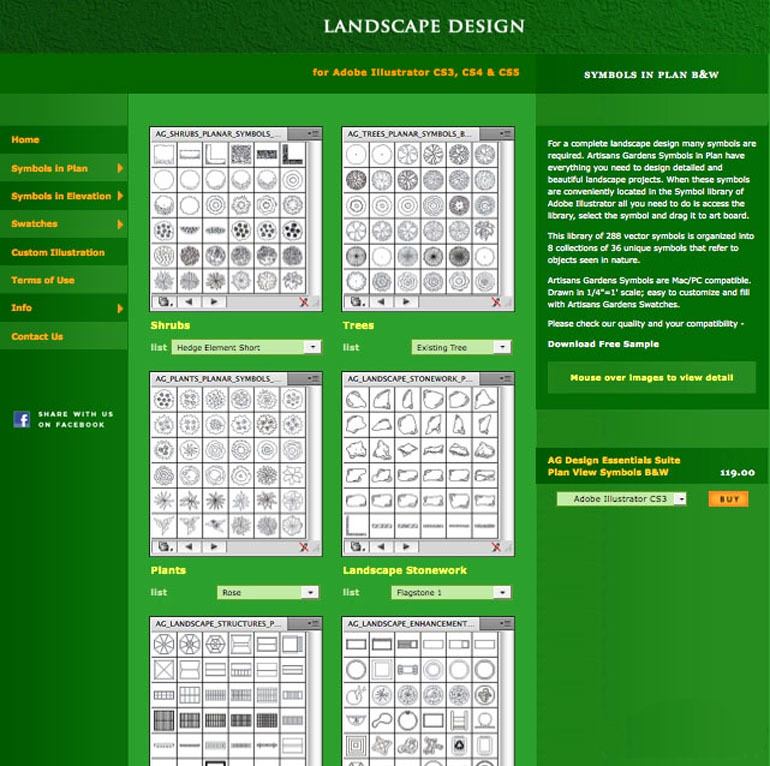
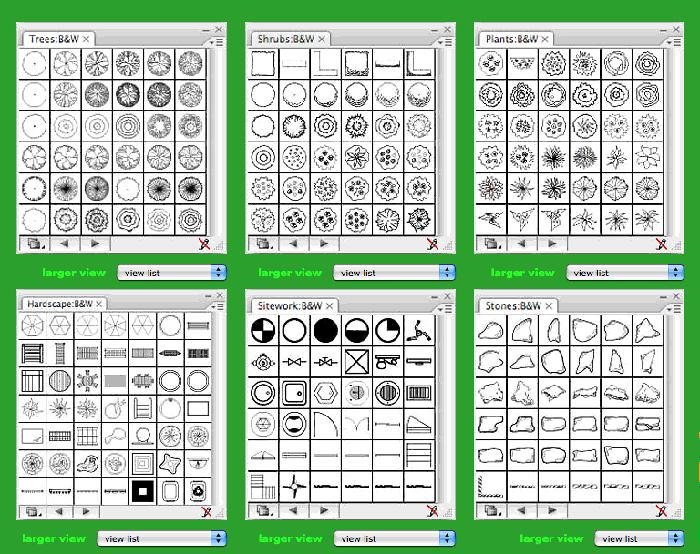 2.ArchiCad 17 is a professional software that a beginner can work with. If you want to independently plan and decorate the landscape of the summer cottage, while developing - work with Archi Cad 17. For the purposes of landscape design, it is not quite suitable, but the possibilities expand if you load profile libraries of objects. The functionality is very high, as is the quality of the display on the screen. The program for architectural modeling and object-oriented approach to detail is considered a leader in its class. ArchiCad makes a serious emphasis on ease of learning, ease of use of the program and the absolute maximum of its tools, on the ability to work with a complete data package and internal libraries filled with the elements necessary for the project. In addition, the software is designed for the simplest 3D modeling and revealing the main issues of architecture (and landscape techniques) for beginners. With Archi Cad 17, you can always work with the dimensions of design objects, display estimate documentation, scale, arrange areas, carry out other measurements and calculations. Any change is immediately reflected in the reporting / estimate documentation, which significantly saves time. But the main advantage of ArchiCad is that the software constantly saves all the data about the project, and does not update them, that is, you can always go back a few steps absolutely painlessly and correct the project. At the same time, the archive contains dimensions, plans, perspectives, sections, sections, necessary materials, lists and cost, steps and indents of adjustments, comments and footnotes of the author. The system requirements are quite high: operating system: Windows Vista 7 or higher.
2.ArchiCad 17 is a professional software that a beginner can work with. If you want to independently plan and decorate the landscape of the summer cottage, while developing - work with Archi Cad 17. For the purposes of landscape design, it is not quite suitable, but the possibilities expand if you load profile libraries of objects. The functionality is very high, as is the quality of the display on the screen. The program for architectural modeling and object-oriented approach to detail is considered a leader in its class. ArchiCad makes a serious emphasis on ease of learning, ease of use of the program and the absolute maximum of its tools, on the ability to work with a complete data package and internal libraries filled with the elements necessary for the project. In addition, the software is designed for the simplest 3D modeling and revealing the main issues of architecture (and landscape techniques) for beginners. With Archi Cad 17, you can always work with the dimensions of design objects, display estimate documentation, scale, arrange areas, carry out other measurements and calculations. Any change is immediately reflected in the reporting / estimate documentation, which significantly saves time. But the main advantage of ArchiCad is that the software constantly saves all the data about the project, and does not update them, that is, you can always go back a few steps absolutely painlessly and correct the project. At the same time, the archive contains dimensions, plans, perspectives, sections, sections, necessary materials, lists and cost, steps and indents of adjustments, comments and footnotes of the author. The system requirements are quite high: operating system: Windows Vista 7 or higher. 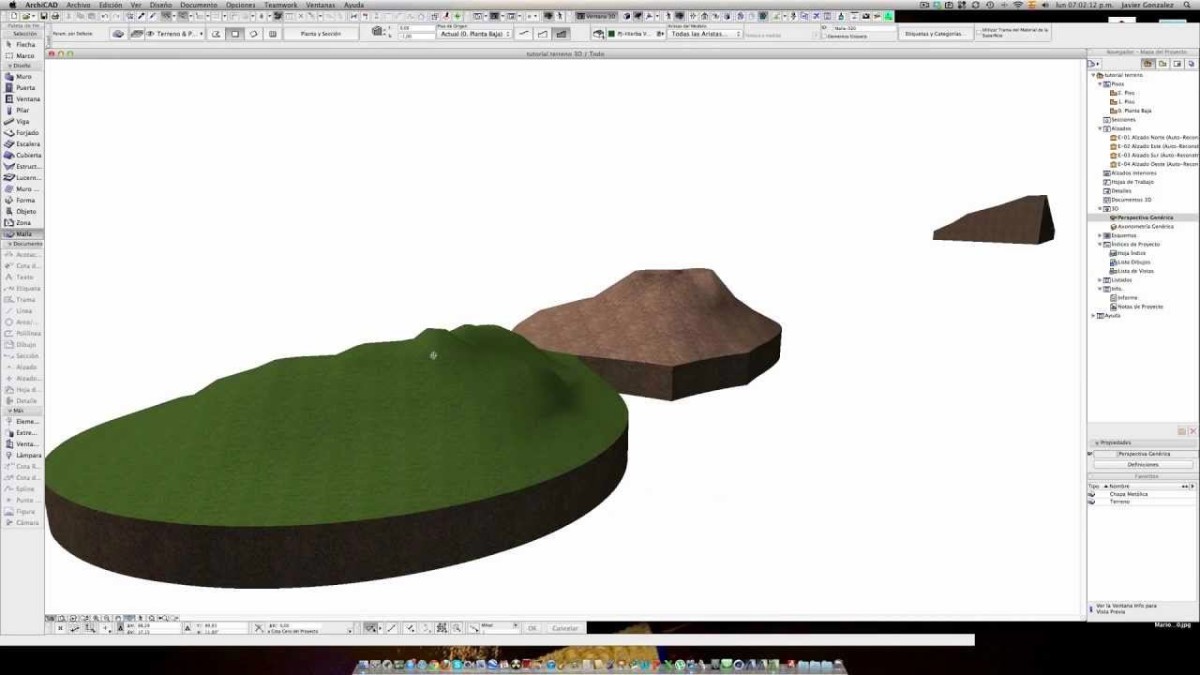
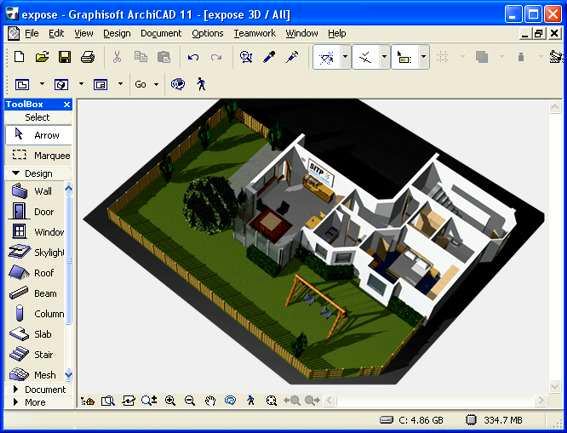
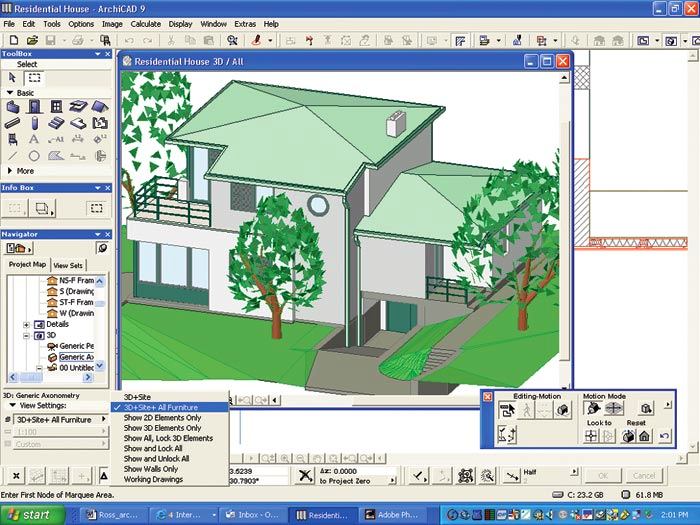
 one.Autodesk 3DS Max 3DS Max is a complete system for creating three-dimensional computer graphics and animation of any kind, including in the landscape design segment. The program is designed for high-class professionals: animators, architects, all those whose work is related to three-dimensional graphics, always choose 3DS Max. The 3DS Max program is considered the world leader among similar programs. The wide functionality of 3DS Max will help to implement absolutely any projects from scratch to unrealistic scales. The most powerful texture mapping system will allow you to create any surface for your project, be it a three-dimensional landscape in any "environment", with a variety of special effects, up to the most complex ones - sea glare and synchronized wave noise. Related Articles Features:
one.Autodesk 3DS Max 3DS Max is a complete system for creating three-dimensional computer graphics and animation of any kind, including in the landscape design segment. The program is designed for high-class professionals: animators, architects, all those whose work is related to three-dimensional graphics, always choose 3DS Max. The 3DS Max program is considered the world leader among similar programs. The wide functionality of 3DS Max will help to implement absolutely any projects from scratch to unrealistic scales. The most powerful texture mapping system will allow you to create any surface for your project, be it a three-dimensional landscape in any "environment", with a variety of special effects, up to the most complex ones - sea glare and synchronized wave noise. Related Articles Features:
- a huge list of visualization modules,
- great opportunities for creating animations,
- wide selection of special effects,
- a large selection of tools for creating your "character"
- a huge functional for creating three-dimensional animation of any complexity.
There are versions for any operating system, the requirements are very high. In the simplest version for 32-bit 3ds Max 2012 or 3ds Max Design 2012 for Windows:
- Operating system: Microsoft® Windows® 7 Professional, Microsoft® Windows Vista® Business (SP2 or higher), or Microsoft® Windows® XP Professional (SP3 or later),
- for animation and playback of small and(no more than 1,000 parts or 100,000 polygons): an Intel® Pentium® 4 processor with a clock speed of 1.4 GHz or a similar AMD® processor using SSE2 technology,
- 2 GB of RAM (4 GB recommended) 2 GB in the swap file (4 GB recommended),
- 3 GB of free hard disk space,
- a graphics adapter that supports Direct3D® 10, Direct3D 9 or OpenGL †, a minimum of 256 MB of video memory (1 GB or more recommended)
- three-button mouse with a driver,
- DVD-ROM drive ††.
Conclusion: one of the best complexes in the world, designed for high professionals. The possibilities of modeling (including in dynamics) are almost limitless. 

 dachadecor.ru, softposts.com, gardener.ru
dachadecor.ru, softposts.com, gardener.ru

